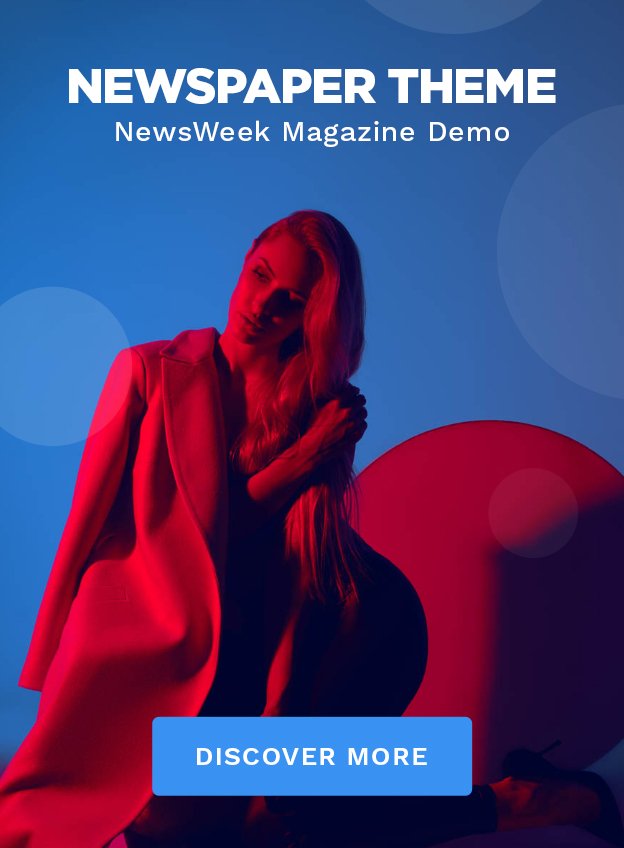If you’re a retro game collector interested in preserving and emulating the classic PlayStation 1 era, you’ve likely come across the term “PS1 BIOS.” But what exactly is it, and why is it such a vital resource for retro gaming enthusiasts? This blog dives deep into the world of PS1 BIOS, exploring their significance, functions, and the best practices for using them responsibly. Whether you’re new to retro gaming or looking for ways to enhance your experience, this comprehensive guide will help you unlock the full potential of your PS1 emulation setup.
What is a PS1 BIOS and Why Does it Matter?
To truly appreciate the role of PS1 BIOS in retro gaming, it’s important to understand what a BIOS is and why it plays such an essential role in the PlayStation 1 console.
A Quick BIOS Overview
BIOS stands for Basic Input/Output System — a piece of firmware that’s foundational to any gaming console. For the PS1, the BIOS acts as the console’s operating system. When you turn on a PS1 console, the BIOS initializes the hardware, ensures software compatibility, and loads the operating environment for your game to run smoothly. Essentially, it’s the brain of the PlayStation that seamlessly connects hardware and software.
Why Does PS1 BIOS Matter in Retro Gaming?
For collectors and retro gaming enthusiasts, BIOS files are essential for running PlayStation 1 games on modern devices through emulators such as ePSXe or DuckStation. A correctly configured PS1 BIOS ensures higher compatibility, accuracy, and better performance for your favorite games. Without the BIOS, many emulators struggle to replicate the authentic PlayStation experience.
The PS1 BIOS Collection: What Versions Are Out There?
Over the years, Sony released various BIOS versions to accommodate different regional configurations and hardware updates. These BIOS files represent the system settings and firmware for consoles released in North America, Europe, Japan, and other regions globally.
Key Variants of PS1 BIOS
- SCPH-1001 (North America): One of the most commonly used BIOS versions among collectors and emulation enthusiasts due to its compatibility with most games.
- SCPH-7502 (Europe): Optimized for PAL region game formats, frequently sought by European collectors.
- SCPH-5500 (Japan): A preference for gamers nostalgic for Japanese-exclusive PS1 classics.
- SCPH-1000 (Original Japanese Model): Often considered a collector’s gem, this BIOS captures the earliest iteration of the PlayStation’s functionality.
Each version may offer slight variations in compatibility and performance. It’s important to match the BIOS file to the region or version of the game you aim to play, ensuring an authentic experience.
Legal and Ethical Considerations
Retro gaming is all about preserving history, but it’s crucial to approach BIOS usage responsibly. Here’s what you need to know about the legal and ethical aspects of acquiring and using PS1 BIOS files.
The Importance of Original BIOS Files
Acquiring BIOS files directly from your own PlayStation 1 hardware is the most legally sound and ethical way to obtain them. BIOS files are copyrighted software owned by Sony, so downloading them from unauthorized sources is illegal in many countries.
Risks of Unauthorized BIOS
Using unauthorized or “shared” BIOS files not only raises legal concerns but also poses risks, including potential malware infections. Retro gaming is a celebration of gaming history—respecting intellectual property is part of that celebration.

How to Find and Install PS1 BIOS Legally
Setting up a PS1 BIOS may seem daunting, but when done the right (and legal) way, it enhances your gaming experience without compromising ethics.
Where to Obtain PS1 BIOS Files
- Dumping from Your PS1 Console
You can extract the BIOS directly from your original PlayStation 1 console using tools such as “BIOS Dumper” software and a suitable adapter or connection cable.
- Trusted Community Forums
Retro gaming forums often guide users on legal alternatives and tools needed to create their own BIOS dump.
Installing Your PS1 BIOS
- Download a PlayStation emulator like ePSXe, DuckStation, or RetroArch.
- Transfer the BIOS file to the emulator’s “BIOS” folder.
- Configuring the emulator to use your BIOS is usually simple and can be done through the settings menu.
Always refer to the emulator’s setup guide for specifics on BIOS configuration. There’s nothing like having your retro collection set up to play perfectly on modern devices.
Enhancing Your Retro Gaming with PS1 BIOS
A well-configured PS1 BIOS does more than make your games playable; it enhances your overall gaming experience.
Improved Compatibility and Performance
BIOS files provide a more accurate and authentic emulation experience by eliminating the glitches and slowdowns often experienced with emulator-only setups. Games requiring specific regional settings can also be played more reliably when paired with a matching BIOS.
Optimized Graphics and Audio
Through proper BIOS and emulator settings, some older games can be experienced with improved graphics resolution and less audio distortion. It’s a satisfying way to breathe new life into old favorites while preserving their nostalgic charm.
Community Best Practices for PS1 BIOS
Within the retro gaming collector community, there’s a strong emphasis on preserving gaming history while respecting copyright laws. Here are some best practices to follow.
- Use Original Hardware
Whenever possible, source your BIOS file from your own PS1 console for authenticity and legality.
- Participate in Discussions
Join forums and social media groups that focus on retro gaming and emulation to learn and share tips with fellow collectors.
- Share Knowledge, Not Files
Educate others on how to obtain BIOS files ethically without distributing illegal copies.
Reliving Retro Gaming the Right Way
The PS1 BIOS is more than just a file—it’s a gateway to preserving and reliving one of gaming’s most iconic eras. By understanding its function, sourcing it legally, and using it responsibly, you can unlock a new level of appreciation and compatibility for PlayStation 1 classics.
Retro gaming isn’t just about playing old games; it’s about cherishing the history and evolution of gaming itself. The PlayStation 1, a pioneer in the 3D gaming world, deserves to be celebrated in its full glory—with the help of a properly configured BIOS.