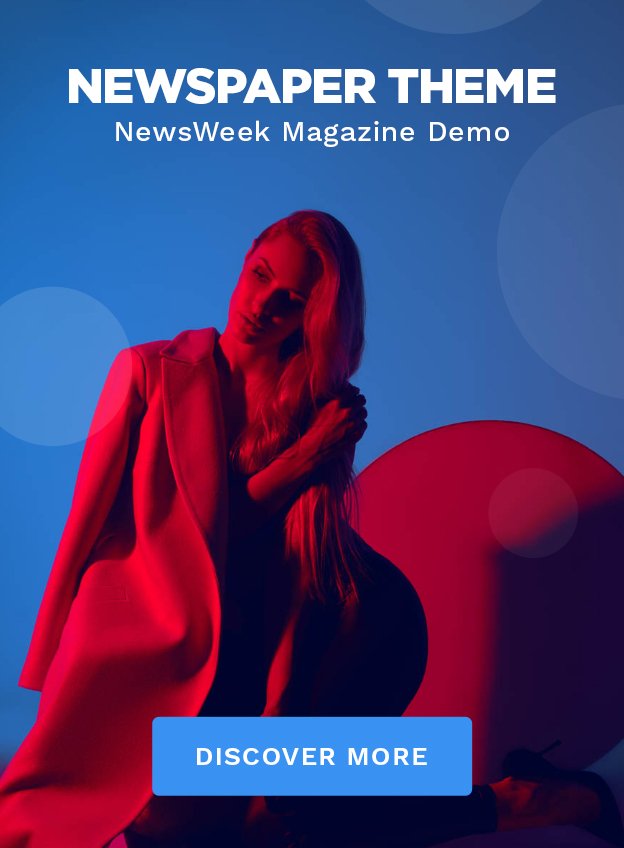The PlayStation 1 (PS1) remains a landmark in gaming history, bridging the gap between casual entertainment and immersive adventures. Behind the hardware’s revolutionary success lies a crucial software component that powers it all—the BIOS. While it often operates in the background, understanding the BIOS, especially on the PS1, can deepen your appreciation for how technology creates the gaming experiences we cherish today.
This article explores the evolution of BIOS, its role in the PS1 specifically, why BIOS updates matter, a step-by-step guide to updating the PS1 BIOS, and the future of this fundamental system in modern gaming. Let’s break it down.
A Brief History of BIOS and Its Role in Personal Computing
The term BIOS, short for Basic Input Output System, emerged as a foundational piece of software for personal computers (PCs). Dating back to the early 1980s, BIOS provided a critical interface between a computer’s hardware and its operating system. Acting as the communicator, BIOS ensured all hardware components could function together when the PC was powered on.
BIOS also played a crucial role during system initialization, running diagnostic tests, and loading the operating system into memory. Even today, it serves as a stepping stone for startups in PCs and some other devices.
But what about its role in gaming? That’s where the PS1 BIOS steps into the spotlight.
Understanding BIOS on the PlayStation 1
On the PlayStation 1, the BIOS acted as a key enabler for its innovative design and gaming capabilities. Unlike a PC focused on multitasking, the PS1’s BIOS catered specifically to providing smooth gaming experiences. Here’s what the BIOS does on the PS1:
- Game Authentication: The PS1 BIOS verifies that the disc inserted is an authorized PlayStation game.
- System Initialization: It loads the system’s hardware configurations and ensures everything—from the CD-ROM drive to the memory card slots—is ready for operation.
- Operational Consistency: The BIOS standardizes communication between the hardware and games, ensuring performance consistency across titles.
The module also explains why PS1 games had different regions coded, enforcing compatibility between the console’s BIOS and its game libraries.
Without the BIOS, the PS1 wouldn’t be able to operate as the unified gaming system we know today.
Why BIOS Updates Matter
BIOS updates might not feel glamorous, but they’re essential for optimizing performance and keeping devices secure. For the original PS1, updating the BIOS wasn’t as commonly required as it is in today’s tech landscape. However, updates offered the following key benefits:
- Enhanced Game Compatibility: Some BIOS updates improved compatibility with newer game releases or accessories.
- Bug Fixes: Occasionally, updates addressed bugs or improved stability within the original system firmware.
- Improved Security: Updates helped protect the system from unauthorized firmware manipulations—critical for maintaining a trusted gaming experience.
Even for the PS1, updating BIOS was an important consideration for tech enthusiasts aiming for peak performance.

Step-by-Step Guide to Updating the BIOS on the PS1
Today, updating a gaming console’s software might be as simple as pressing “update” on a screen. But the PS1 era required a more technical approach. If you’re exploring tweaks for nostalgia or are an emulator enthusiast working with PS1 BIOS files, performing a BIOS update can still be relevant. Below, we’ve outlined how to handle this process effectively.
What You’ll Need
- A compatible PS1 console or an emulator running on your PC.
- A legal copy of the PS1 BIOS file, sourced responsibly.
- Software tools (like a Hex Editor) if modifying the BIOS is necessary.
- Guidance from a trusted online forum or source (such as RetroArch or r/emulation).
Steps to Update the PS1 BIOS on an Emulator
- Download a Verified BIOS File
Obtain a PS1 BIOS file that matches your regional game library (e.g., SCPH-1001 for North America). Always source this file legally to avoid piracy.
- Run Your Emulator Software
Open the emulator of your choice (e.g., DuckStation, ePSXe), which supports BIOS integration.
- Install the BIOS File
Navigate to the settings or configurations menu on the emulator, and locate the option for “BIOS File” or “System Directory.” Upload your BIOS file to this directory.
- Verify Compatibility
Test your emulator using a game ISO to confirm the installation was successful.
For those working with original PS1 hardware, BIOS updates may involve physical modifications or third-party add-ons and should be attempted with care. Keep in mind this could void warranties or alter system integrity.
Pro Tip: Never attempt to modify or replace BIOS on authentic hardware unless you have expertise in retro console repairs.
The Future of BIOS in Gaming
Fast-forward to today, and you’ll notice how BIOS has evolved with gaming systems. Modern consoles like the PlayStation 5 still use similar firmware systems but in a much more advanced and seamless way. Unlike the standalone BIOS files of the PS1 era, newer consoles incorporate automatic updates, cloud-based integrations, and custom optimization tools.
Going forward, we expect firmware systems to stay just as vital to gaming hardware. They will likely play a role in supporting advanced AI applications, allowing for tailored gaming experiences and integrating directly with virtual reality (VR) technologies.
That said, retro gaming enthusiasts still turn to PS1 emulators and BIOS setups to relive or preserve this golden age of gaming history. Whether for archival work or pure nostalgia, these systems link modern hobbyists to 1990s innovation.
Why BIOS Still Matters
The PlayStation 1 BIOS wasn’t just a technical necessity—it was integral to delivering the innovative gaming experiences that redefined the landscape of entertainment. From authenticating your favorite retro titles to creating smooth, consistent performance across decades-old hardware, BIOS holds a special place in gaming history.