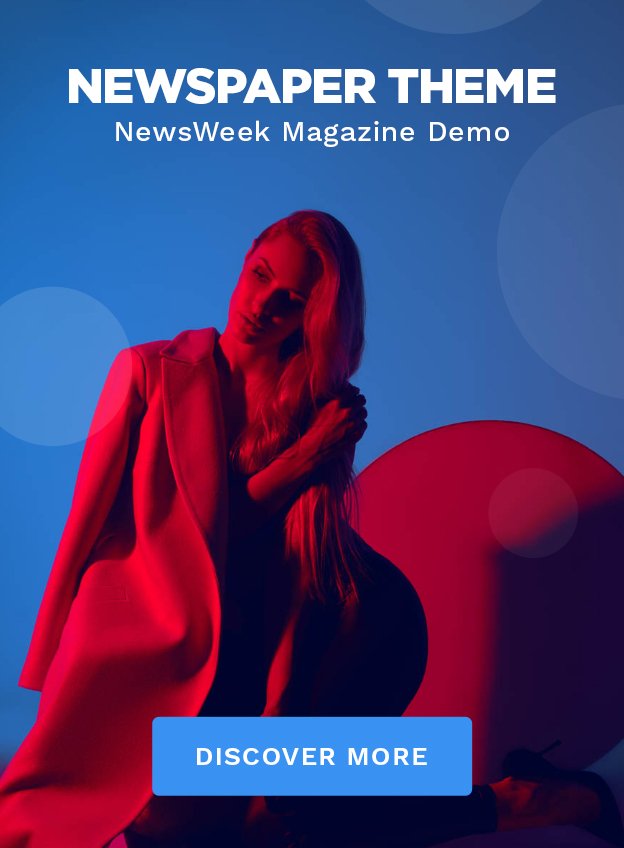In the fast-paced world of project management, staying agile is crucial. Agile Project Management (APM) offers a flexible and iterative approach to managing projects, making it an ideal methodology for dynamic environments. Project managers constantly seek tools that can streamline their workflow, and this is where Trello comes into play. Known for its user-friendly interface and powerful features, Trello has become a go-to tool for many professionals in managing projects seamlessly. In this post, we’ll explore how Trello can be leveraged for Agile Project Management, share practical tips, and highlight real-life examples to help you maximize its potential.
Introduction to Agile Project Management
Agile Project Management is a method that emphasizes flexibility, collaboration, and customer satisfaction. It focuses on delivering small increments of the project in cycles rather than a single, complete product. This approach allows teams to adapt to changes quickly and efficiently, which is essential in today’s fast-evolving business landscape.
The core principles of APM are iterative progress, flexibility to change, and collaborative teamwork. By breaking a project into smaller parts, teams can focus on short-term goals, receive feedback, and make adjustments accordingly. This process not only enhances productivity but also boosts morale as teams see tangible progress with each completed cycle.
APM is widely used in software development but is applicable across various industries. Its adaptability makes it suitable for any project that demands frequent updates and adjustments. For project managers looking to implement agile practices, understanding these principles is the first step toward successful project management.
The Role of Trello in APM
Trello is a visual collaboration tool that enables users to organize their projects into boards. At its core, Trello is about collaboration and visual organization, making it a fantastic fit for Agile Project Management. The platform’s simplicity allows teams to quickly grasp its functionality and start managing projects effectively.
In APM, transparency and communication are vital. Trello facilitates this by allowing all team members to view the project board, track progress, and contribute to discussions. Its visual layout helps everyone see the status of various tasks at a glance, ensuring transparency and accountability.
Trello’s flexibility supports different agile frameworks like Scrum and Kanban. By creating lists and cards, teams can manage everything from a simple to-do list to complex workflows. This adaptability makes Trello a versatile tool for any project manager who values efficiency and clarity in their processes.
Key Features of Trello for Project Managers
Trello offers several features that are particularly beneficial for project managers. These features not only enhance productivity but also ensure that the team is aligned and focused.
Boards, Lists, and Cards
At the heart of Trello are boards, lists, and cards, which form the foundation of any project management workflow. A board represents a project, lists organize tasks within that project, and cards represent individual tasks. This structure allows project managers to break down projects into manageable parts, track progress, and prioritize tasks.
Customization and Power-Ups
Trello’s customization options are a standout feature. Users can customize boards with backgrounds, labels, and stickers to match their style and workflow needs. Additionally, Trello offers Power-Ups—enhancements that add extra functionality to boards, such as calendar views, integrations with other apps, and automation features.
Collaboration and Communication
One of Trello’s strengths is its ability to facilitate collaboration. Team members can comment on cards, upload attachments, and mention colleagues to keep everyone in the loop. Trello’s notifications ensure that no updates are missed, fostering better communication within the team.
Best Practices in Using Trello for Project Management
To make the most out of Trello in APM, project managers should adopt certain best practices that enhance efficiency and productivity.
Setting Clear Goals and Priorities
Before starting a project, it’s crucial to define clear goals and priorities. This involves setting up a board structure that reflects the project’s objectives and aligns with the team’s workflow. Prioritizing tasks using labels or due dates helps keep the team focused on what’s important.
Regular Check-Ins and Updates
Regular check-ins and updates are essential in Agile Project Management. Trello boards should be updated regularly to reflect the current status of tasks. Daily stand-ups or weekly reviews can be scheduled within Trello to ensure everyone is aware of project progress and any potential roadblocks.
Utilizing Automation Features
Trello offers automation features through its Butler tool. Project managers can automate repetitive tasks such as moving cards between lists or assigning due dates. This not only saves time but also reduces the risk of human error, allowing the team to focus on more critical aspects of the project.
Real-Life Examples of Trello Implementation in APM
Many organizations have successfully integrated Trello into their Agile Project Management processes, demonstrating its effectiveness and versatility.

Software Development Teams
In software development, Trello is often used to manage sprints and track bugs. Development teams create boards for each sprint, with lists representing different stages of the development process. This setup allows for quick adaptations to changing priorities and ensures all team members are aligned with project goals.
Marketing Campaigns
Marketing teams use Trello to plan and execute campaigns. Boards are used to track campaign timelines, with cards detailing tasks like content creation, design, and distribution. Trello’s collaboration features enable seamless communication between team members and stakeholders, ensuring campaigns are executed smoothly.
Event Planning
Event planners leverage Trello to coordinate logistics, manage vendors, and track guest lists. By visualizing the entire event process on a Trello board, planners can efficiently delegate tasks, monitor progress, and address issues as they arise, leading to successful events.
Tips for Enhancing APM with Trello
To fully harness the power of Trello in Agile Project Management, consider these additional tips.
Integrate with Other Tools
Trello’s integration capabilities allow users to connect with other tools like Slack, Google Drive, and Jira. By integrating Trello with these tools, project managers can streamline their workflow and centralize information, making it easier to manage projects from a single platform.
Encourage Team Engagement
Encouraging team engagement is crucial for successful project management. Project managers should invite team members to collaborate on Trello boards, provide feedback, and contribute ideas. Engaged teams are more likely to stay motivated and deliver high-quality results.
Continuous Improvement
Agile Project Management is about continuous improvement. Project managers should regularly review their Trello boards, assess what works and what doesn’t, and make necessary adjustments. This iterative approach ensures that the team remains agile and responsive to changes.
Comparing Trello with Other Project Management Tools
While Trello is a popular choice for many project managers, it’s essential to consider how it compares to other project management tools.
User-Friendliness
Trello’s user-friendly interface is one of its most significant advantages. Unlike some other project management tools, Trello is intuitive and easy to set up, making it accessible for teams of all sizes. However, for more complex projects, other tools like Jira or Asana may offer more robust features.
Customization Options
Trello’s customization options make it highly adaptable to various workflows. While tools like Monday.com and ClickUp offer similar levels of customization, Trello’s simplicity and Power-Ups provide a unique combination of flexibility and ease of use.
Cost-Effectiveness
Trello offers a free version with essential features, making it a cost-effective solution for small teams or individuals. For larger teams with more complex needs, premium plans provide additional functionality at a competitive price compared to other tools like Wrike or Basecamp.
The Future of APM and Trello Integration
As Agile Project Management continues to evolve, tools like Trello will play an increasingly vital role in helping teams adapt to new challenges.
Advancements in Technology
The future of APM and Trello integration lies in technological advancements. AI and machine learning are expected to enhance Trello’s capabilities, providing smarter insights and predictive analytics to aid decision-making.
Increased Collaboration
Collaboration will remain a key focus for Trello and other project management tools. Future updates may include enhanced communication features, enabling teams to work together more effectively, regardless of location.
Expanding Use Cases
Trello’s versatility ensures its use cases will continue to expand. From managing remote teams to coordinating cross-functional projects, Trello’s ability to adapt to different industries and workflows positions it as a valuable tool for various applications.