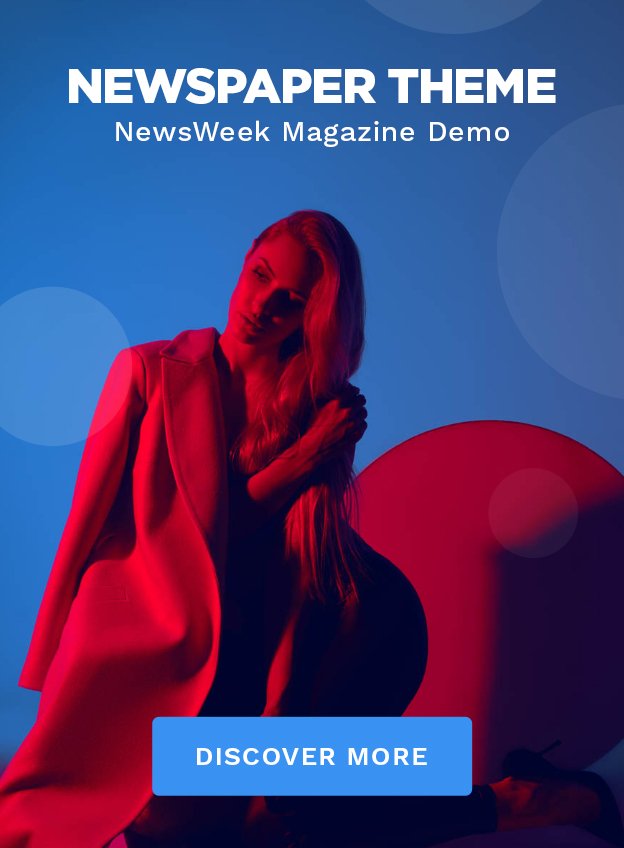The PlayStation 2 (PS2) remains one of the most iconic gaming consoles in history, boasting a legendary library of games and millions of devoted fans. But at the heart of your beloved PS2 gaming experience lies a critical piece of technology most gamers don’t think about—the PS2 BIOS. Whether you’re a casual player exploring retro gaming emulators or a seasoned fan wanting to understand the hardware deeply, this guide will unpack what PS2 BIOS is, how it works, and why it matters for today’s gaming enthusiasts.
What is BIOS and How Does It Work in a PS2?
Before we talk specifically about PS2 BIOS, it’s important to first understand the term BIOS itself.
BIOS stands for “Basic Input/Output System.” Acting as the core software for the PlayStation 2 console, it initializes the hardware and manages communication between the system and games. Think of it as the brain that allows the machine to fully function—it takes the start-up lead, ensuring that your gaming experience runs seamlessly.
The PS2 BIOS also includes the system firmware, which initializes the console to load games and interfaces with memory cards, controllers, and other hardware components. Without it, the PS2 simply wouldn’t boot up or run games.
Key characteristics of the PS2 BIOS:
- Game Compatibility: It ensures games are run smoothly by syncing with the console’s hardware.
- Region Support: PS2 BIOS manages region-locked games (e.g., NTSC for U.S., PAL for Europe, etc.).
- System Preferences: It includes vital system settings required for the console to operate optimally.
Simply put, the PS2 BIOS bridges the gap between hardware and software—it’s what makes all the magic work.
The Evolution of PS2 BIOS
Released in 2000, the PlayStation 2 became one of the first consoles to integrate what we now consider advanced BIOS functionality. Early BIOS versions were relatively simple, but as Sony continued to refine the hardware, the BIOS received updates to improve its capabilities and compatibility.
Progress in technology also influenced changes in PS2 BIOS. Improvements in game graphics, new memory card features, and the introduction of USB accessories meant newer BIOS versions had to adapt to handle these innovations.
For emulator users, understanding the evolution of PS2 BIOS is particularly important. Every version of the BIOS (and there are over ten recognized versions) supports different system functionalities and game compatibility rates. Emulator platforms like PCSX2 often recommend specific BIOS versions for best performance.
Why Updating Your PS2 BIOS is Important
When it comes to consoles, we sometimes forget that software matters as much as the hardware itself. Updating your PS2 BIOS holds immense importance for several key reasons:
1. Improved Compatibility
Some games may encounter glitches or fail to load if you’re using an outdated BIOS. Updates fix these compatibility issues to support a wider range of PS2 games.
2. Enhanced Performance
Updated BIOS versions often come with performance enhancements. From faster loading times to smoother gameplay, these updates refine how games interact with the console.
3. Bug Fixes
No software is perfect. Older versions of PS2 BIOS may contain bugs affecting gameplay or system performance. Updates resolve such issues for a more stable experience.
4. Functionality for New Features
If you’re using advanced accessories, such as third-party controllers or upgraded memory cards, a newer BIOS ensures functionalities are supported.
Whether you’re a nostalgic PS2 owner or someone using emulators, keeping your system updated provides optimal gaming enjoyment.

Where to Find and How to Update Your PS2 BIOS
If you’re new to the concept of PS2 BIOS updates, don’t worry—here’s a step-by-step guide to make the process clearer.
Step 1: Check for Existing BIOS
Determine the BIOS version already installed on your system. For PS2 consoles, this can usually be located in the system configuration menu. Emulator users can manage this through their emulator settings.
Step 2: Know Your Region
PS2 games are region-locked, and your BIOS version must match the region of your games (e.g., NTSC, PAL, or NTSC-J).
Step 3: Backup Your Existing BIOS
It’s important to back up your BIOS file in case something goes wrong during the update process.
Step 4: Locate the Update File
- For Consoles: BIOS updates for PS2 consoles are typically handled via official firmware releases from Sony. However, as the PS2 is now a retro console, newer updates may no longer be available.
- For Emulators: Find trusted sources to download updated BIOS files. Websites like PCSX2 forums often provide links to community-vetted files.
Step 5: Install and Test
Load the updated BIOS onto your system or emulator. For emulators like PCSX2, simply place the BIOS file into the designated folder and select it in the software’s settings. Always test your new BIOS by running games to ensure proper installation.
Note: Be cautious about downloading BIOS files from unknown or suspicious sources—a robust gaming experience starts with safe practices.
Tips for a Smooth Update
- Ensure Compatibility
Double-check that the BIOS version matches your console or emulator setup.
- Keep an Internet Connection
If updating via emulator, ensure you have a reliable internet connection to pull files from trusted and official sources.
- Follow a Reliable Guide
If you’re new to updating BIOS, follow step-by-step guides provided by reputable sources or forums. These guides will often include troubleshooting tips.
- Test Thoroughly
After the update, run multiple games to check if everything is functioning as expected.
The Future of PS2 BIOS Technology
Though the PS2 may be over two decades old, its legacy remains alive in the gaming world. Improvements in emulator technology continue to highlight the importance of BIOS in maintaining compatibility across new systems.
Looking forward, the integration of AI and machine learning in gaming may redefine how gaming consoles utilize BIOS. Imagine BIOS capable of real-time optimization, adapting settings based on the game being played. For now, retro gamers and emulation enthusiasts alike will continue to keep the PS2 BIOS relevant through their passion for the platform.
Keep Exploring PS2 BIOS for Elevated Gaming
Understanding PS2 BIOS isn’t just for tech enthusiasts—it’s a gateway to appreciating how gaming systems function. Whether you’re using your original PS2 console or diving into the world of emulators, keeping your BIOS updated ensures a smooth and enjoyable gaming experience.
Curious to learn more about gaming systems, emulators, and BIOS? Stay tuned for our detailed guides and resources to help you level up your gaming knowledge.