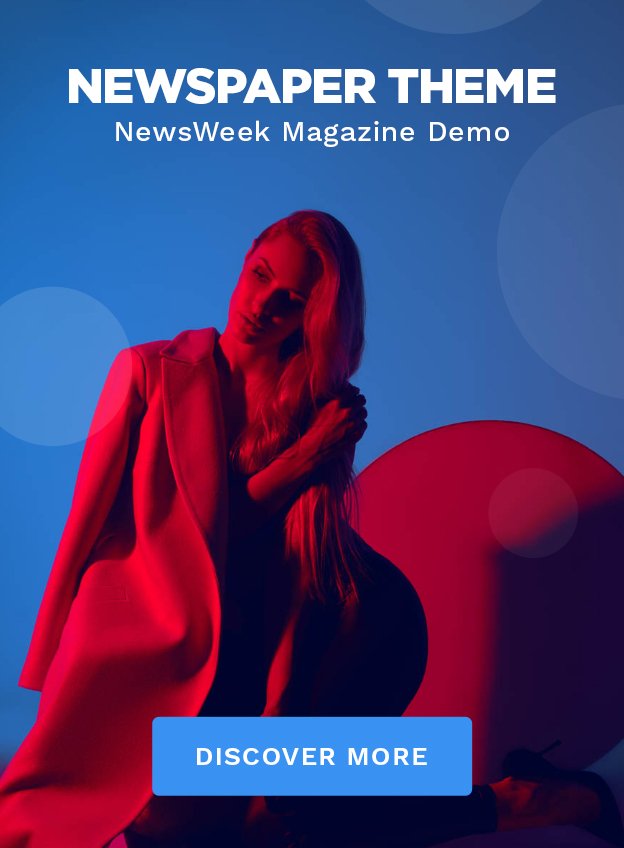Gaming enthusiasts globally have found a way to relive classic PlayStation 2 moments through PCSX2, a powerful emulator. However, one crucial element often sparks curiosity and questions — the BIOS. Read on to uncover what a BIOS is, why it matters for PCSX2, and how to use it effectively, while keeping everything legal and ethical.
Whether you’re new to emulation or a seasoned gamer troubleshooting issues, this post will guide you from installation to optimization, ensuring your PCSX2 emulation experience is as smooth as possible.
What is BIOS and Why is it Essential for PCSX2?
BIOS, short for Basic Input/Output System, is an integral software program stored on a small chip on your device. It acts as a bridge between the hardware and the operating system, initializing key hardware components before any operating system launches.
For emulators like PCSX2, a BIOS file is essential as it replicates a PlayStation 2 console’s functionality. Simply put, it enables your PC to emulate the internal workings of the PS2, allowing you to run PS2 games seamlessly.
Without a BIOS file, PCSX2 cannot emulate PS2 games as it would lack the operating framework to start the emulation. However, obtaining and using BIOS files comes with its caveats, especially around legality and ethics, which we’ll explore further.
Understanding the PCSX2 Emulator: Features and Capabilities
PCSX2 is a highly advanced PlayStation 2 emulator that delivers an authentic gaming experience on your computer. Celebrated for its versatility, it offers several standout features:
- High Compatibility: PCSX2 supports a vast array of PS2 titles, making it one of the most robust emulators available.
- Customizable Settings: Whether tweaking video resolution or configuring controllers, PCSX2 allows full personalization.
- Enhanced Graphics: Unlike the original PS2 hardware, PCSX2 lets users upscale resolutions, often significantly improving the visuals.
- Save States: PCSX2 enables players to save progress instantly, providing more flexibility than the original console.
- Cheat Code Integration: Players can load cheat codes directly into PCSX2 to experiment with games.
To unlock the emulator’s full potential, configuring the right BIOS file is critical, which brings us to the installation process.
A Quick Guide to Download and Install PCSX2
Before adding BIOS files, you’ll need the PCSX2 emulator. Here’s a simplified guide to getting started:
- Visit the Official PCSX2 Website
Head to pcsx2.net for the official download to ensure you’re accessing a secure, malware-free version.
- Download the Right Version
Choose the stable installer version for your operating system (Windows, macOS, or Linux).
- Install PCSX2
Follow the installation instructions, accepting default settings unless adjustments are required for your hardware.
- Set Up PCSX2
Launch PCSX2 post-installation, and you’ll be prompted to configure essential settings, including language and plugins.
Now, your PCSX2 is installed and ready for BIOS setup.
Legal and Ethical Considerations of Using BIOS Files in PCSX2
Before we jump into adding BIOS files, it’s essential to address the legality and ethics of obtaining them.
Is Downloading BIOS Files Illegal?
Yes — downloading PS2 BIOS files from unauthorized sources is considered illegal as it violates intellectual property laws. BIOS files are proprietary materials owned by Sony, and downloading them from others infringes on this ownership.
How to Legally Obtain a BIOS File
To remain on the right side of the law, dump the BIOS from your own PS2 console using specialized tools. This ensures you’re ethically and legally obtaining the required file for your personal use.
The Importance of Ethics
Each time you use an unauthorized BIOS, you’re indirectly undermining the gaming industry. By following legal methods, you’re supporting copyright laws, industry innovation, and creativity.
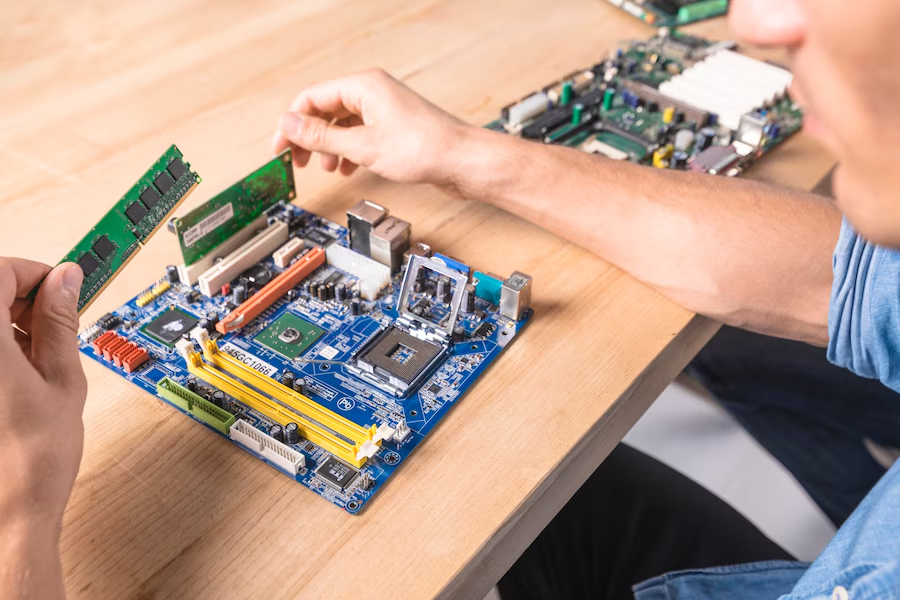
How to Add BIOS to PCSX2 (Step-by-Step)
Here’s how you can configure the BIOS in PCSX2 once you’ve lawfully obtained it:
- Dump Your BIOS
Use tools like BIOS Dumper or other legally approved software to extract the BIOS from your PS2 console. Transfer the resulting file to your PC.
- Place BIOS Files in the Correct Folder
Locate the `bios` folder within your PCSX2 installation directory. Paste the extracted BIOS file into this folder.
- Configure BIOS in PCSX2
- Launch PCSX2.
- Navigate to Config > BIOS Selector.
- Use the “Browse” button to target the file directory where your BIOS is located.
- Select the BIOS file, then click “Finish.”
Your BIOS is now set up, and you’re ready to enjoy PS2 gaming.
Troubleshooting Common BIOS and PCSX2 Issues
Encountering issues with BIOS configuration? Here are some troubleshooting tips:
- Error Loading BIOS
Ensure your BIOS file is in the correct folder and properly extracted from the console.
- Game Won’t Load
Check that your game file format (ISO) is supported and that the BIOS region matches the game’s region.
- PCSX2 Crashes or Freezes
Update your PCSX2 version and ensure your PC meets the emulator’s hardware requirements.
Contact the PCSX2 support forum for detailed assistance if these steps don’t resolve the issue.
Tips and Best Practices for Optimizing PCSX2
To ensure the optimal gaming experience on PCSX2, follow these tips:
- Adjust Graphics Settings
Use DirectX or OpenGL settings to boost performance and visuals.
- Test Frame Rate Settings
Enable Frame Skipping if you experience lag during heavy gameplay.
- Keep Up with Updates
Regularly update PCSX2 for newly added features and improved compatibility.
- Use Hotkeys
Familiarize yourself with PCSX2’s hotkeys to make instant tweaks (e.g., save states and skipping frames).
The Future of Gaming and the Role of BIOS in PCSX2
The PCSX2 emulator has revolutionized the way we experience classic PS2 games. However, it also highlights the delicate balance between respecting intellectual property and preserving gaming history for future generations.
While BIOS files remain foundational to the emulation process, ongoing advancements in AI and software might one day address compatibility without requiring proprietary files. Until then, gamers and developers alike must work together to legally and ethically sustain the emulation community.