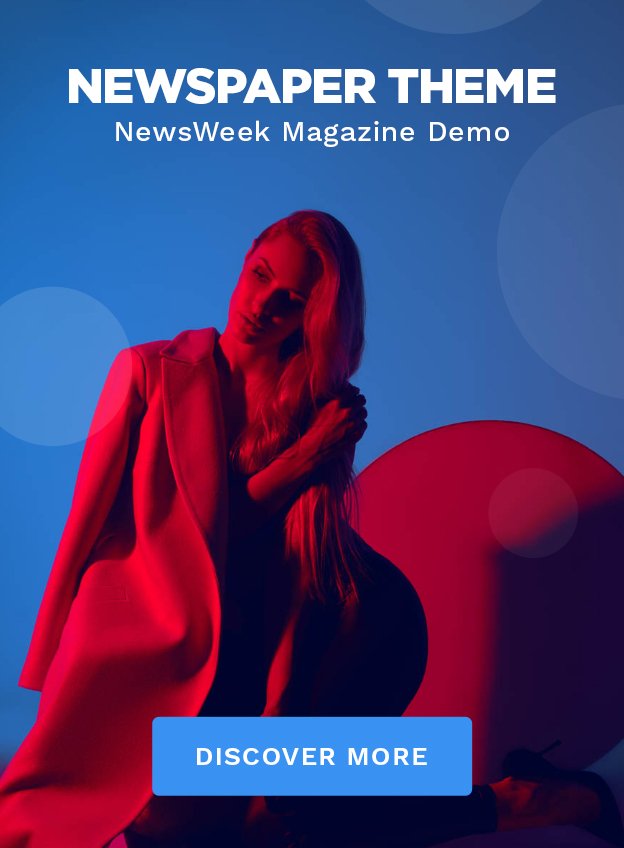Retro gaming has seen a massive resurgence in recent years, with classics like “Final Fantasy VII” and “Crash Bandicoot” holding their place in the hearts of gamers around the world. A crucial piece of the puzzle for fans of PlayStation 1 emulation is the PSX Bios. But what exactly is it, and why is it so important for retro gamers? This guide takes you through everything you need to know about PSX Bios, from what it is to how to use it legally and ethically.
What is PSX Bios? And Why Does It Matter?
Before we get into the technical aspects, it’s essential to understand the role of the PSX Bios in retro gaming. The term “PSX” refers to the original Sony PlayStation console. A PlayStation Bios (Basic Input Output System) file is essentially a set of low-level software instructions that allow the PlayStation hardware to interact with its games.
When we shift from physical consoles to emulation on computers or modern gaming setups, the PSX Bios becomes a necessary component. It acts as the bridge between the game’s code and the emulator, ensuring the game operates as it would on the original hardware. Without a functional PSX Bios file, most PlayStation 1 emulators simply won’t work, leading to a less-than-authentic gaming experience. The PSX Bios is, quite literally, the key to unlocking the magic of PlayStation games on your emulator.
Understanding PSX Bios
Think of PSX Bios as the DNA of your PlayStation 1 console. It replicates the system instructions found in the original hardware, enabling your emulator to mimic the console’s functionality. PSX Bios files typically come in small formats, such as `.bin` or `.rom`, and can be loaded directly into emulators like ePSXe, RetroArch, or PCSX-Reloaded.
Why is it so essential? Many games rely on the Bios to handle specific operations, such as memory card management, boot sequences, and in-game settings. Without the PSX Bios, your emulator might experience glitches, performance issues, or even fail to run the PlayStation games altogether.
How to Obtain PSX Bios Legally
One of the most frequent questions retro gamers have is, “Where can I get a PSX Bios?” Unfortunately, obtaining PSX Bios isn’t as simple as downloading a file off the internet; distribution of the Bios can violate copyright law. But don’t worry—there are legal ways to acquire the file:
- Dump It from an Original PlayStation Console
To obtain a PSX Bios legally, you’ll need to extract it from an original PlayStation that you own. Here’s how you can do it:
- Get the required tools, such as a memory card reader and software like PSXDump.
- Follow your hardware/software guide to transfer the Bios file from your PlayStation to your computer.
- This method ensures you legally extract the Bios from hardware you own.
- Purchase Retro Hardware that Includes Bios Licensing
Some retro gaming systems or devices come pre-packaged with licensed Bios files backed by rights agreements. Always check the product’s legality in your region to ensure you’re on safe ground.
- Avoid Illegal Downloads
Websites offering downloads of Bios files should be avoided unless they explicitly state they hold the appropriate rights. When in doubt, err on the side of caution.

Setting Up PSX Bios for Your Emulator
Once you legally obtain your PSX Bios, the next step is setting it up with your emulator. Here’s a step-by-step guide:
- Download and Install an Emulator
Popular choices include ePSXe, RetroArch, and PCSX-Reloaded. Download the emulator that suits your preference and gaming setup.
- Locate the Bios Setup Section
Open the emulator and find the Bios settings. Typically, this will be in the “Configuration” or “Settings” menu.
- Import the PSX Bios File
Select the folder containing your Bios file (.bin or .rom format). Some emulators may automatically detect the Bios, while others might require you to locate it manually.
- Test the Setup
Insert a PlayStation 1 game into the emulator. If configured correctly, it should boot up seamlessly, providing a smooth gaming experience.
Legal and Ethical Considerations of PSX Bios
The legalities surrounding PSX Bios files can often be a gray area. However, there are a few principles to guide retro gamers in making ethical decisions:
- Owning the Original Console
If you’re using PlayStation 1 games on an emulator, owning both the original console and the physical copies of the games helps you stay compliant with copyright laws.
- Avoid Piracy
Downloading or sharing PSX Bios files violates intellectual property rights. Respecting these laws is not only ethical, but it also supports creators and organizations preserving gaming history.
- Support Legitimate Sources
Where possible, support official or authorized platforms that promote fair use of retro technology.
Enhancing Your Retro Gaming Experience with PSX Bios
Now that you’ve set up your Bios file, it’s time to take your retro gaming experience to the next level. Here are some tips to optimize gameplay:
- Tinker with Emulator Settings
Most emulators offer advanced settings for resolution, texture smoothing, and controller mapping. Experimenting with these options can significantly enhance the quality of your games.
- Use Save States
Take advantage of emulator save states for quick-saving your progress—perfect for challenging levels or long games.
- Connect an Original PlayStation Controller
USB adapters allow you to connect PlayStation controllers to your setup, replicating the original gameplay experience.
- Learn About Mods and Fan Improvements
Many retro gaming communities create mods to improve graphics or fix bugs in older games. Explore these communities to elevate your experience.
Why PSX Bios is Essential for Retro Gamers
PSX Bios is more than just a file; it’s the backbone of the PlayStation emulation experience. It preserves what made the PlayStation a revolutionary console, offering gamers the opportunity to enjoy their favorite titles on modern systems in a way that respects nostalgia and authenticity.